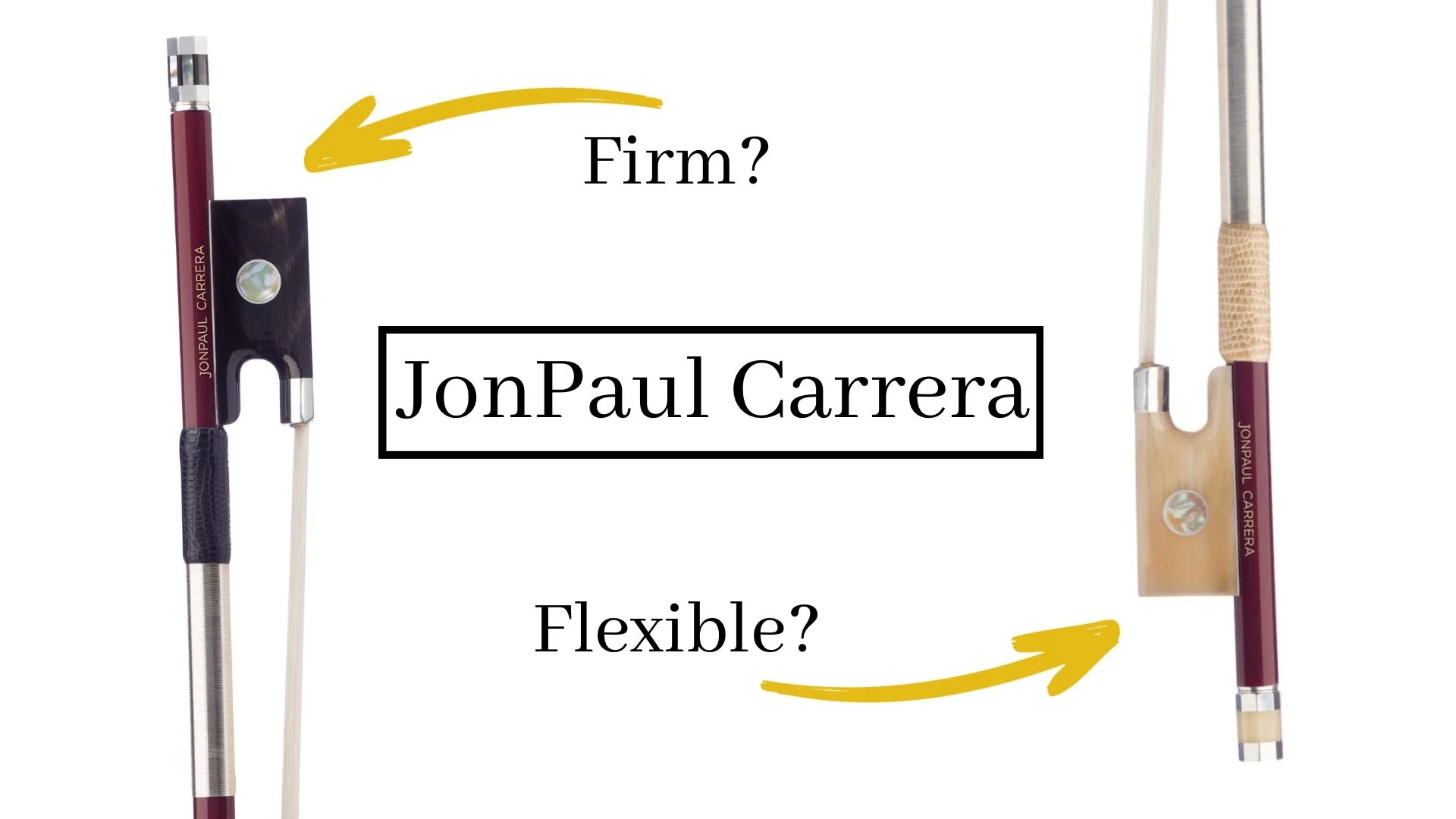How Can I Play Quieter on the Violin? A Guide to Playing Violin with Practice Mutes
/If you’re learning to play violin, you might also be wondering, “how do I play violin quieter?”
The violin is meant to project. While that’s great for a concert hall, it’s not ideal when you’re playing violin in an apartment building or trying not to disturb a family member or neighbor.
Or maybe you’re practicing in a smaller space, and the violin is just too loud for your own ears. Is there a way to tone it down? Yes! While the violin doesn’t exactly have a volume button, you can reduce your volume greatly with mutes!
What is a Violin Mute?
Sound waves travel from the vibrating strings, down the bridge, into the body of the violin, and then out the f-holes. You can’t keep your strings from vibrating, and you don’t really want to stuff a towel into your violin body, but you can put something over the bridge! That’s exactly how a violin mute works. It’s a material placed on the bridge to dampen the sound by reducing sound frequencies.
What kinds of violin mutes are there?
An orchestral or Slide-On Mute
If you’re wondering how to use a violin mute to play quieter, you’ll want to be aware that there are several types of mutes and some work much better than others!
First off, there are orchestral mutes also known as slide-on mutes. These are smaller mutes that don’t cover very much of the bridge. They are used in orchestral settings when a composer wants a more muted sound. The composer will denote this by writing con sordina (with a mute) in the music. Violinists usually keep orchestral mutes below the bridge where they don’t affect the sound. They can be easily moved on an off the bridge by sliding the mute up and down the strings below the bridge (hence the name “slide-on” mutes). While orchestral mutes dampen the sound, they are more for affect and aren’t very effective at turning down the volume of the violin.
If you want to turn the volume down on your violin and make it quieter for practicing, what you need is a practice mute. A practice mute is a piece of rubber or metal that covers the entire bridge and reduces the volume of the violin for quieter practicing. But there are different types of practice mutes as well!
Types of Violin Practice Mutes
There are three types of violin practice mutes: metal mutes, metal mutes covered in rubber, and all-rubber mutes.
The heavier the mute, the more it will dampen the sound. So all-metal mutes will give you the greatest reduction in volume. However, metal mutes can also damage your bridge and if you accidentally drop them and it hits your violin body? Eek! Some types of metal mutes are also quite tall, making it difficult to see over the bridge.
I use an all-rubber violin practice mute when I don’t want to be too loud. I actually use one of these quite often (hey, I live full time in an RV!) Sometimes you find yourself parked pretty close to another camper at a campground. Or maybe you want to play outside but you don’t want everyone in the campground to hear you practice. Or sometimes my ears just need a break from a really loud violin in a really small space. I’ve found that all-rubber mutes reduce the volume but don’t mute the violin so much that it’s not enjoyable to play. With an all-rubber mute, it still sounds like a violin, not a toy.
Metal mutes encased in rubber are a good go between all metal and all rubber violin practice mutes. You’ll be able to play quieter than an all-rubber mute, but it’s a little safer than all-metal practice mutes. If you’re nervous about sharing walls, waking up your neighbors or family members, this can be a good route to go.
Benefits of Playing Violin with a Practice Mute
Can playing with a practice mute help your playing? Actually, yes it can. The violin produces a lot of overtones. That means it’s very resonant and ringy. When you play one note, you’re not just hearing that one frequency, you’re hearing all of the overtone frequencies as well. That resonance can help when it comes to playing in tune, but sometimes it can make it more confusing.
I’ve had students say practicing with a practice mute helped their intonation immensely by cutting down on all those ringy overtones. That allows them to just hear more of the fundamental frequency and make adjustments as necessary.
Can Playing with a Violin Practice Mute Hurt My Playing?
If you always have to play with a practice mute, you may struggle with learning all of the intricacies of tone production, dynamic contrast, and tonal shading. That’s really where the fun comes in when learning violin.
So if you find yourself in a situation that requires using a violin practice mute for months on end, I would also suggest finding a place where you can play without the mute occasionally.
If you don’t have a place where this is possible, I suggest calling around to local churches. Oftentimes churches are staffed and open during the week, but they don’t necessarily have something going on in all of the Sunday School rooms. Call around and explain your situation, it might take a few tries but you’ll probably find a church somewhere that doesn’t have an issue with someone practicing violin in one of their empty rooms. I’ve taught many a violin lesson in a church Sunday School room during the week myself!
Happy (Quiet) Practicing!












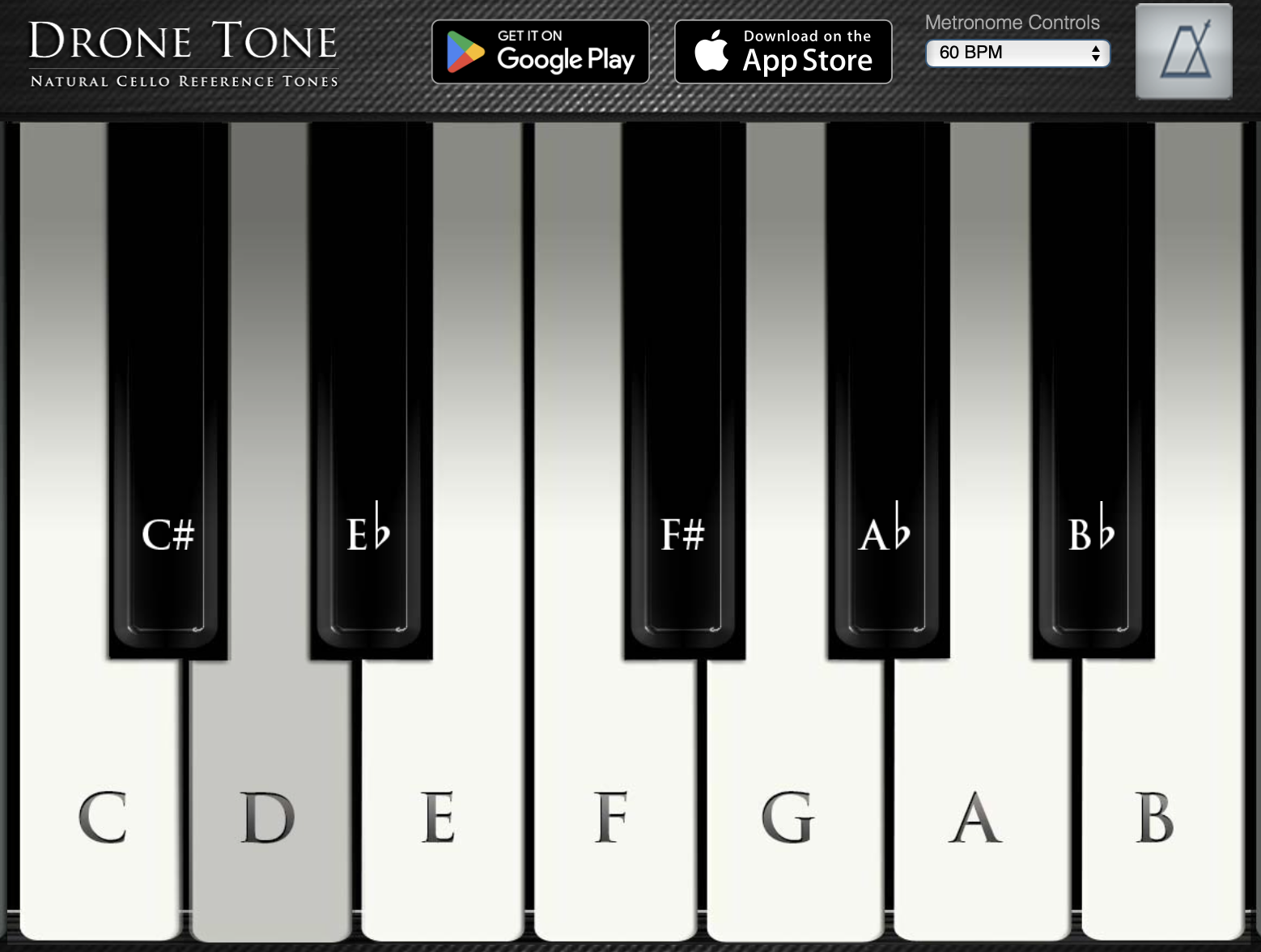

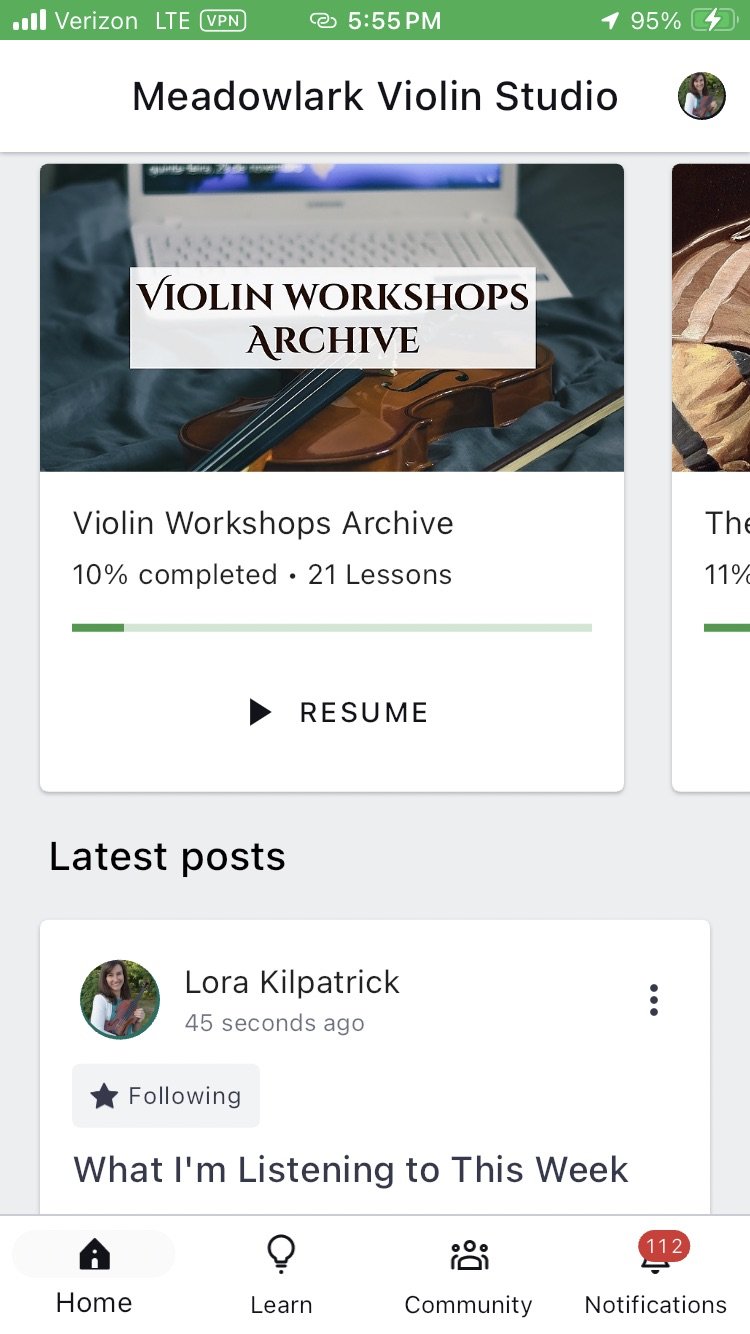













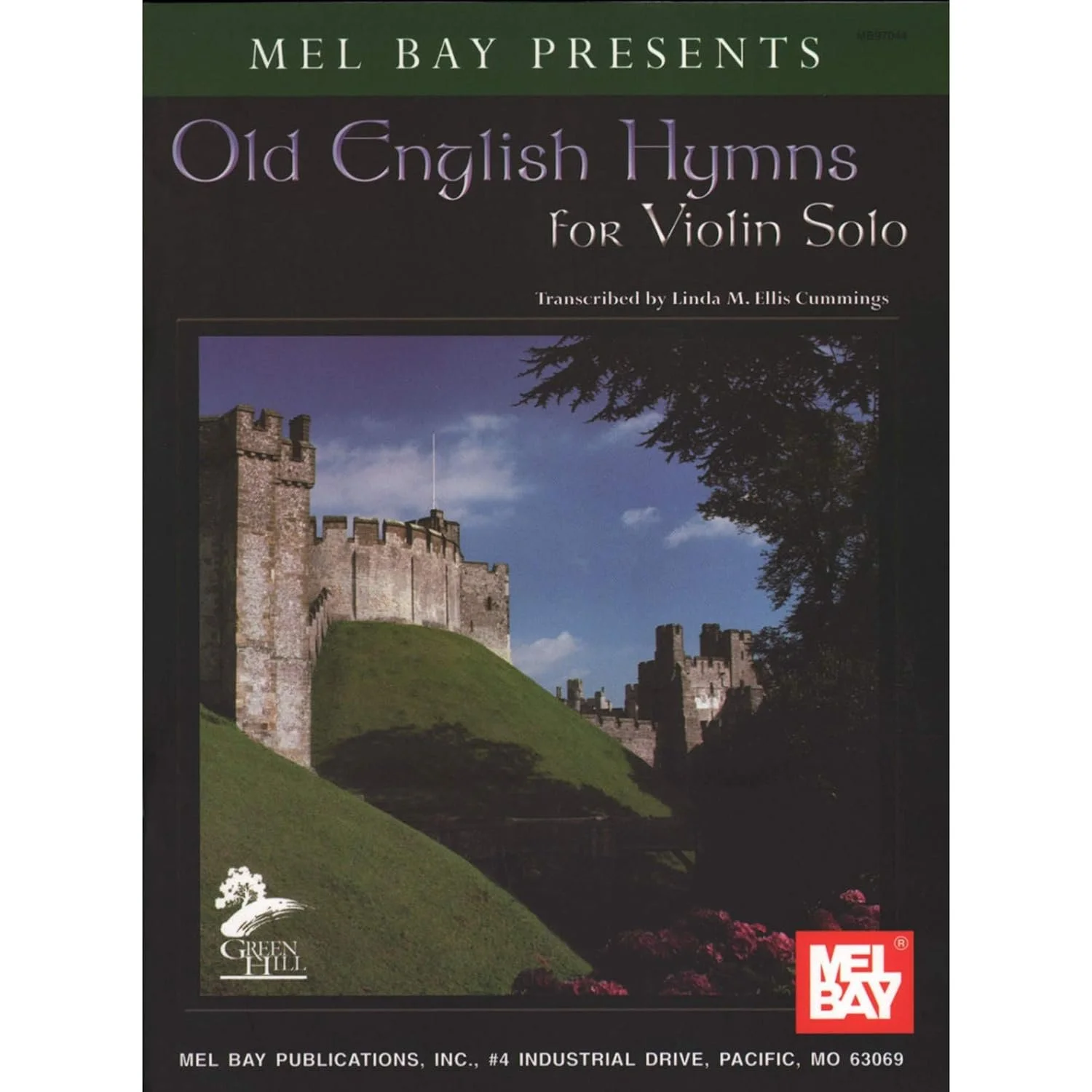
















![10 Best Violins for Beginners: A Violin Teacher’s Ultimate Guide [2026]](https://images.squarespace-cdn.com/content/v1/554545e3e4b0325625f33fa6/1600433065588-JQV56M1W9LNI833AVGEE/10+best+violins+for+beginners+2020.jpg)